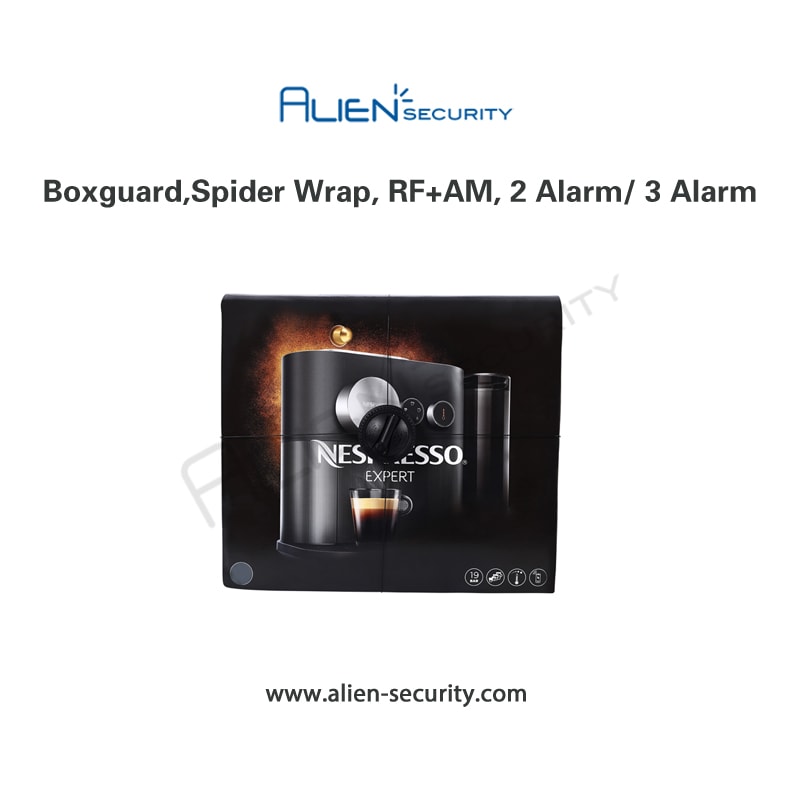Home>
Products>Mobile/Laptop Security Display>Laptop Security>S-Lock: Full Metal Laptop Security Bracket
S-Lock: Full Metal Laptop Security Bracket

The Spec
- Full-metal, compact bracket—bolt-down strength; resists yank, pry, twist on high-risk bays;
- Device-safe clamping—wide faces + under-desk counter-lock send force to the desk, not the laptop;
- 3 mounting options—3M, no-drill clamp, or bolt-through; secure to desk in 5–15 min; trade-show ready;
- Quiet by design—no power, zero false alarms; ideal for noise-controlled floors and after-hours displays;
- Customer-friendly—typing and demo angles stay natural; ports and airflow remain clear;
- Brand-agnostic fit—14–18″ gaming/workstation and 14–15.6″ business laptops;
- Standardize across the fleet—one laptop security bracket spec for rows, wall bays, endcaps;
- Pair with alarms where needed—S-LOCK for hero spots; rows on a retail laptop alarm cable system;
- Predictable ROI & easy upkeep—lower shrink, fewer repairs; replaceable pads and quick torque checks.
On the other hand, S-LOCK does not compromise good customer experience because of the pursuit of extreme ruggedness
Although laptop security mounting brackets S-Lock is made of heavy metal, it is small in size and simple in design.
As It is directly fixed on both sides of the laptop, which will not block the screen and keyboard of the notebook, so that the laptop can be fully displayed in front of customers. Customers can see and experience all the details of the laptop, such as the keyboard, the variety of ports, the sound quality, the camera, and so on.
What's more amazing is that while the laptop security mounting brackets secures the laptop firmly, it also allows customers to freely rotate the laptop screen to experience the display effect of the laptop screen, which is a feature that many customers value very much. To provide customers with the best customer experience.


The installation of S-Lock is surprisingly simple and it can be used for all sizes of laptops in the market.
The laptop security mounting brackets can be installed in three ways.
The S-LOCK can be fixed directly to the reserved slot on the display table by screws, or directly to the display table by 3M glue.
If the display table does not have a reserved slot, it can also be installed by punching holes in the display table.